BrakeCODE + NiM Alert Feature
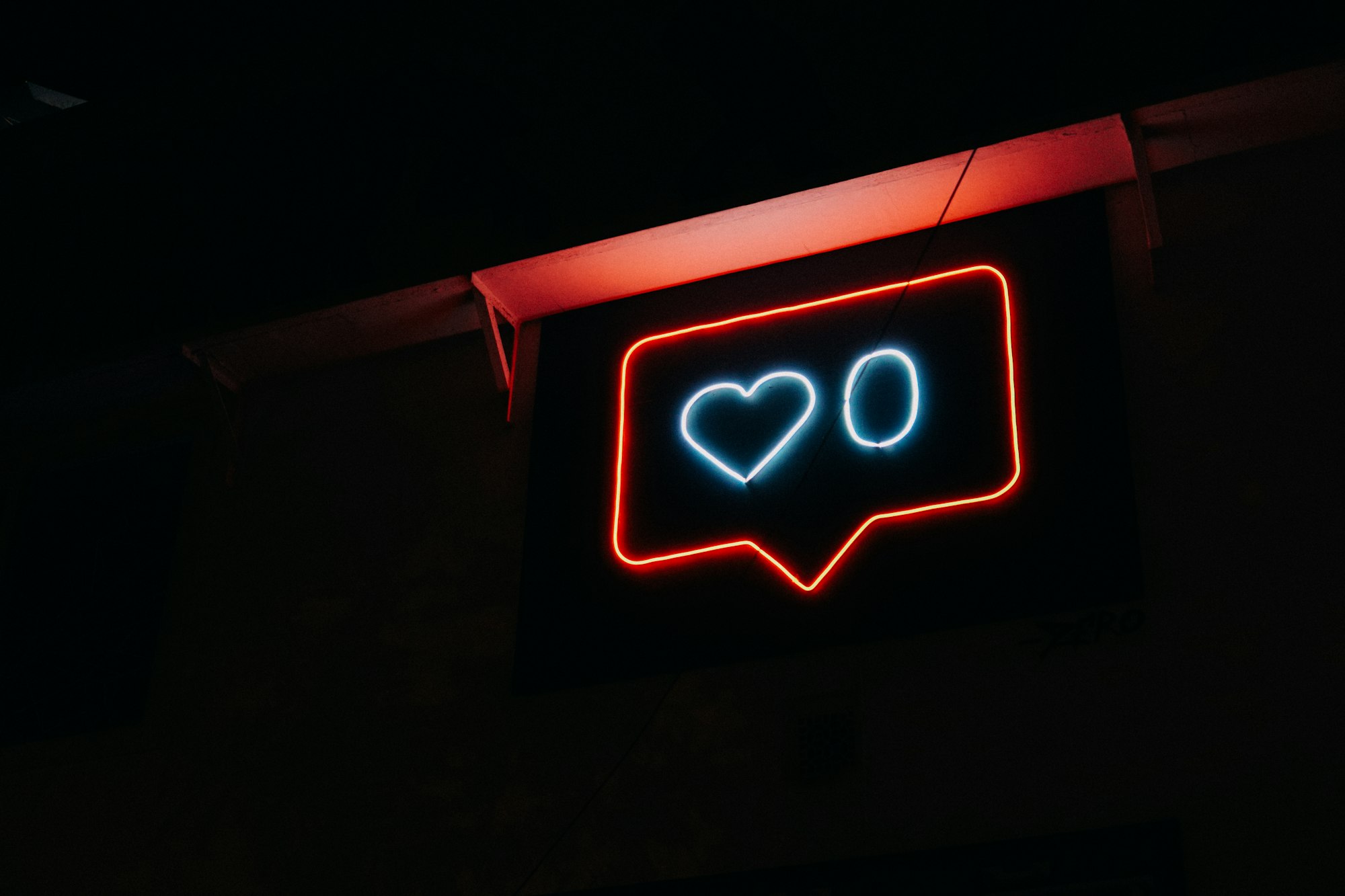
Gazing into multiple monitors each day and in turn multiple tabs of multiple windows of said multiple monitors (I'm back down to 4 now)... I wanted a way to quickly identify when my builds were finishing without obviously going back to the browser tab where I had GitHub opened... and hopefully to the correct page buried under the GitHub Actions application tab (an even deeper infinity mirror). Since NiM shares a tiny bit of browser real estate already (assuming it's not hidden), I thought it would be a useful feature to add. So, I'll briefly explain NiM's alert feature...
What is it?
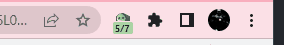
So it's a simple API that any BrakeCODE user has access to using their apikey where you can send alerts to your NiM browser extension and have then show up as notifications and be displayed as scrolling badge messages as well.
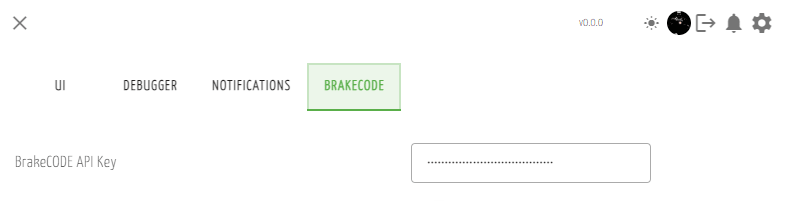
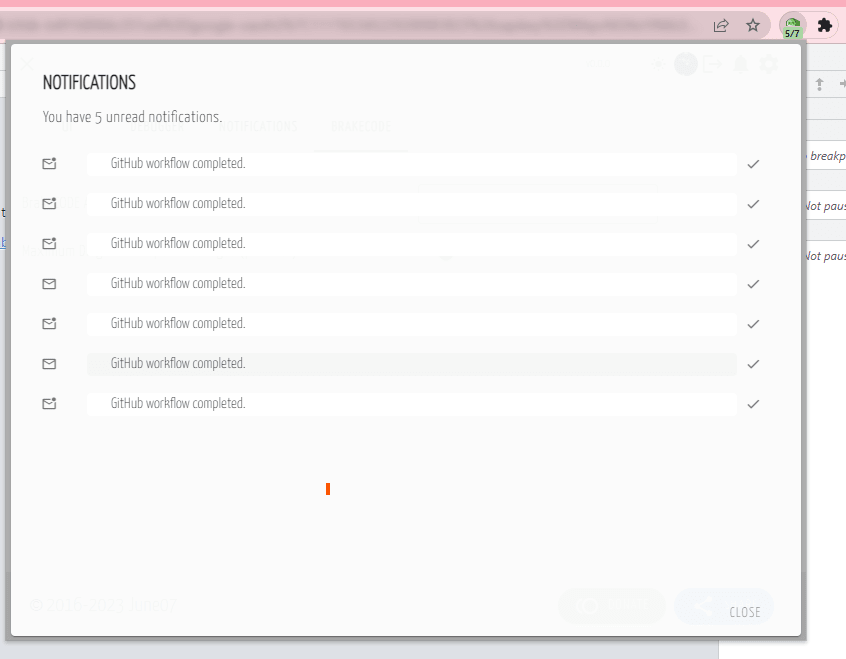
How to use it?
First enable it from your BrakeCODE Dashboard (currently must use the canary version)...

Messages can be sent from any http client (curl) so this is how I ended up using it to send GitHub pipeline alerts...

As you can see from the image below the NiM notification interface shows the content of the message sent above which happens to be the GitHub project name but could be anything useful.
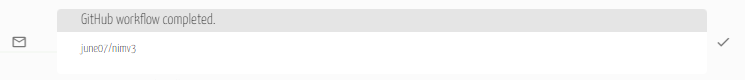
The badge text and color is also customizable per message, and the extension will scroll unread messages every minute (or configurable interval), toggling from message scrolling to a count of unread vs total notifications (5 and 7 respectively in this example case).
Update 3/16/2023
You can now use the GitHub action https://github.com/marketplace/actions/brakecode-alert in addition to the manual curl process shown above.
If you're using GitHub Actions for your CI/CD, using the action saves a bit of verbosity in your primary workflow configs. Of course, the BrakeCODE/NiM Alert feature works with any CI/CD workflow (i.e. Jenkins, GitLab, whatever...)
That's it!
Thank for reading