Why isn't NiM working?!
The likely answer... user error!
No just kidding of course. If NiM is not working it might be due to several reasons:
-
Could be this https://blog.june07.com/chromium-bug-900945/ issue in which case the fix is easy.
Open DevTools manually with the keyboard shortcut F12 or Control+Shift+I on Linux/Windows or Command+Option+I on Mac.
or right click anywhere in the browser to open DevTools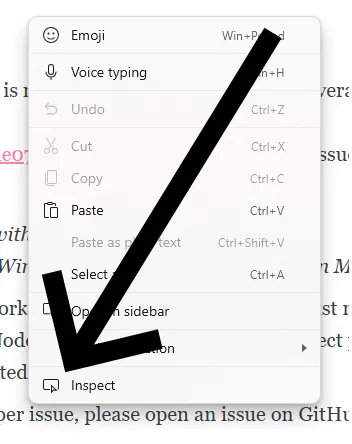
-
NiM is designed to take the work out of debugging so really you just need to make sure your V8 process (Node, Deno, etc) has started the inspect process and it is running on the expected socket (host/port)...
-
That said it is entirely possible that you've run into some deeper issue, please open an issue on GitHub so a closer look can be taken.