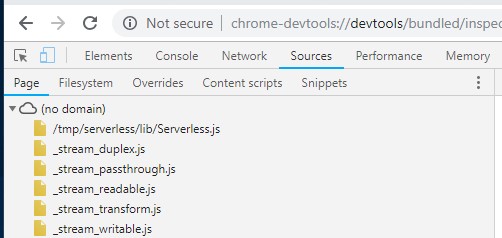DevTools Missing Page File Tree

So oddly the DevTools versions of late have been missing the source file tree normally found on the left hand side of the debugger under Sources > Page:
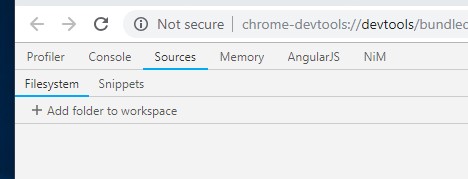
Debugging seems to work fine and if you click on the menu icon to open the file manually, it works.
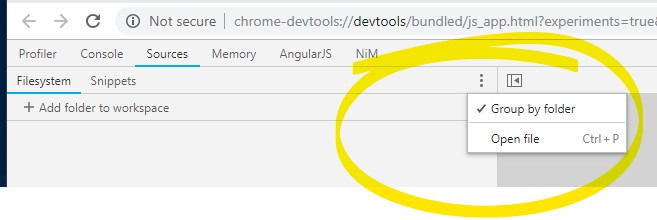
But why is the file tree missing?! Took me a minute to realize that this only happens when using the new style DevTools url and not when using the devToolsFrontendUrlCompat URL. Fortunately with NiM you can set a custom DevTools URL so that was a quick and easy fix.
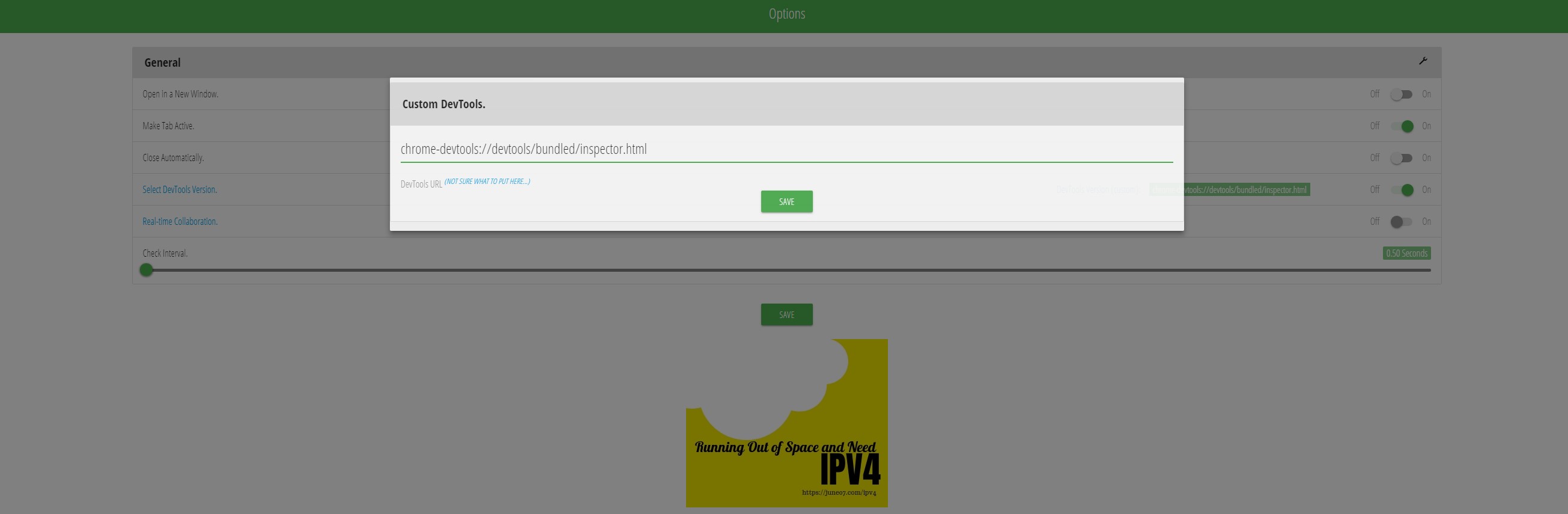
The thought crossed my mind to add an option to NiM to directly support "compat" mode, but it seems doing so would be backwards moving as the change to js_app.html is newer. But I suppose the fix above gets it done just fine. As you can see we have our lovely file tree back!