NiM Update: Expanded Tools and Searchable Node.js Docs

The newest feature in the next version of NiM reworks the current REPL popup/shortcut feature into a general-purpose window that maintains your web developer tool state. This includes the REPL and adds searchable Node.js docs! The docs have been made searchable thanks to the folks over at Algolia, so a big thank you to them for providing the search technology and a sponsored account on their platform for this purpose. In case you haven't already noticed, Algolia powers the search for tons of open-source projects including Vue and Vuetify. Anyway, lets dig in...
Searchable docs... why?
The answer should be obvious to anyone living in modern day society today, particularly developers. Search is one of the cornerstones of the internet revolution after all. The fact that the official Node.js docs site doesn't already integrate search is crazy to me. If you're still wondering why searchable docs, here are a few quotes from devs on Github:
Sure, one can scope google down to the node site and then run a search, but why should users have to do that? Search is, IMHO, one of the very most basic features of any docs - obterkatie (nodejs issue #2229)
The current Node.js documentation lacks a search functionality, making it challenging for users to quickly locate relevant information. - shivvamm (nodejs issue #49527)
I'm trying to learn all about setting headers in node. But being on the front(!) page of the docs gives me absolutely no clue WHERE to be looking for info on this. Add SIMPLE search functionality, please. - blaasvaer (nodejs issue #39989)
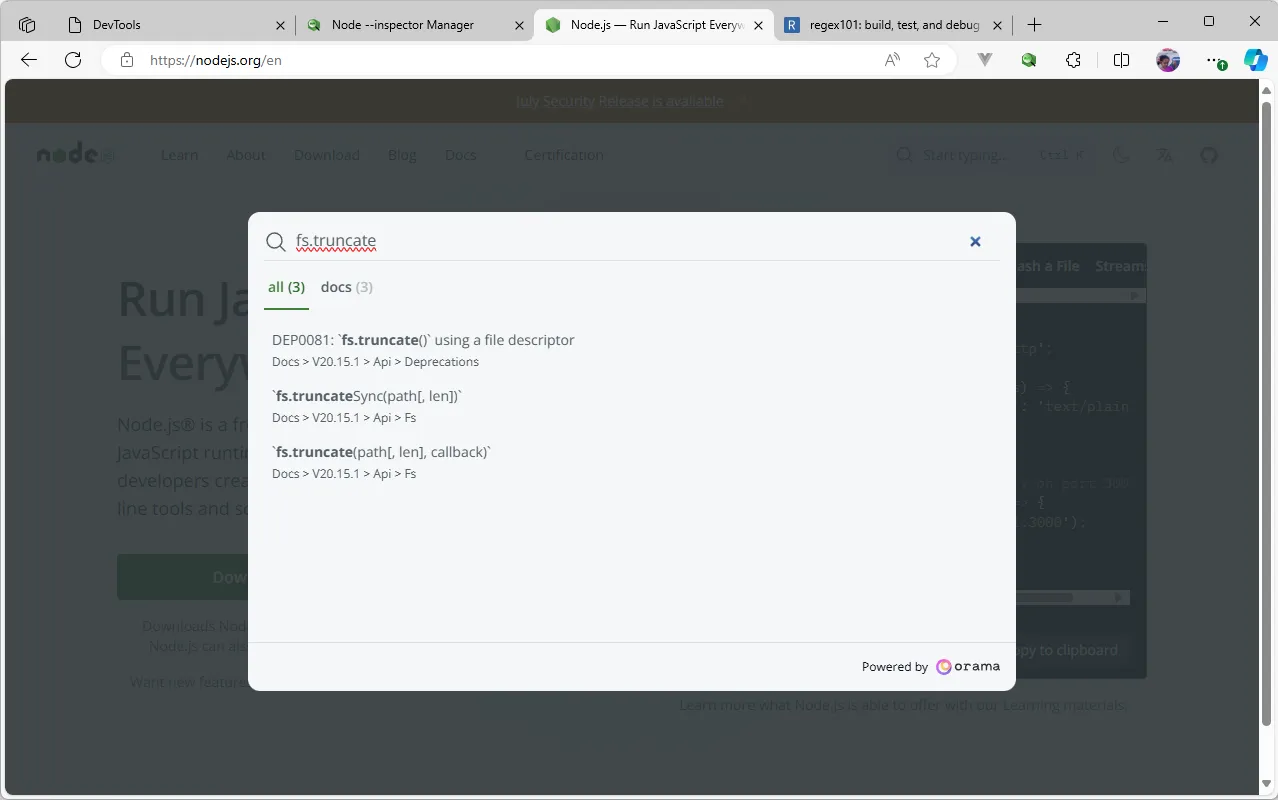
LTS search from nodejs.org
While search (of LTS at least from what I can tell) is available on https://nodejs.org the Node.js docs page (https://nodejs.org/docs/latest/api/) itself is not searchable. Of course there are other 3rd party options like https://devdocs.io/ by freecodecamp which is pretty cool. If that's your tool, you can add that to the NiM tool window for even quicker access for when you need it and eliminate the cluster of your other browser window tabs for when you don't.
Having super quick access to a searchable interface for all of the major Node.js API versions (LTS, Latest, last LTS) should be a useful tool. Further if you need to drill down deeper into the docs or just want to read it directly from the source, each search record links directly back to the Node.js docs.
Tool Window
Just as every developer is unique, so tool is the tooling that they prefer to use. For example, some of my frequently used tools are NiM of course but also regex101. Outside of development though, I don't need that tab/window, and yet when I do... I've never had a shortcut for accessing it... until now.
As I just mentioned regarding nodrjs.org LTS docs, you can also add regex101 or any other web tool to the Tool Window to better accommodate your individual workflow.
- Tool Window (V8 API Docs Search)
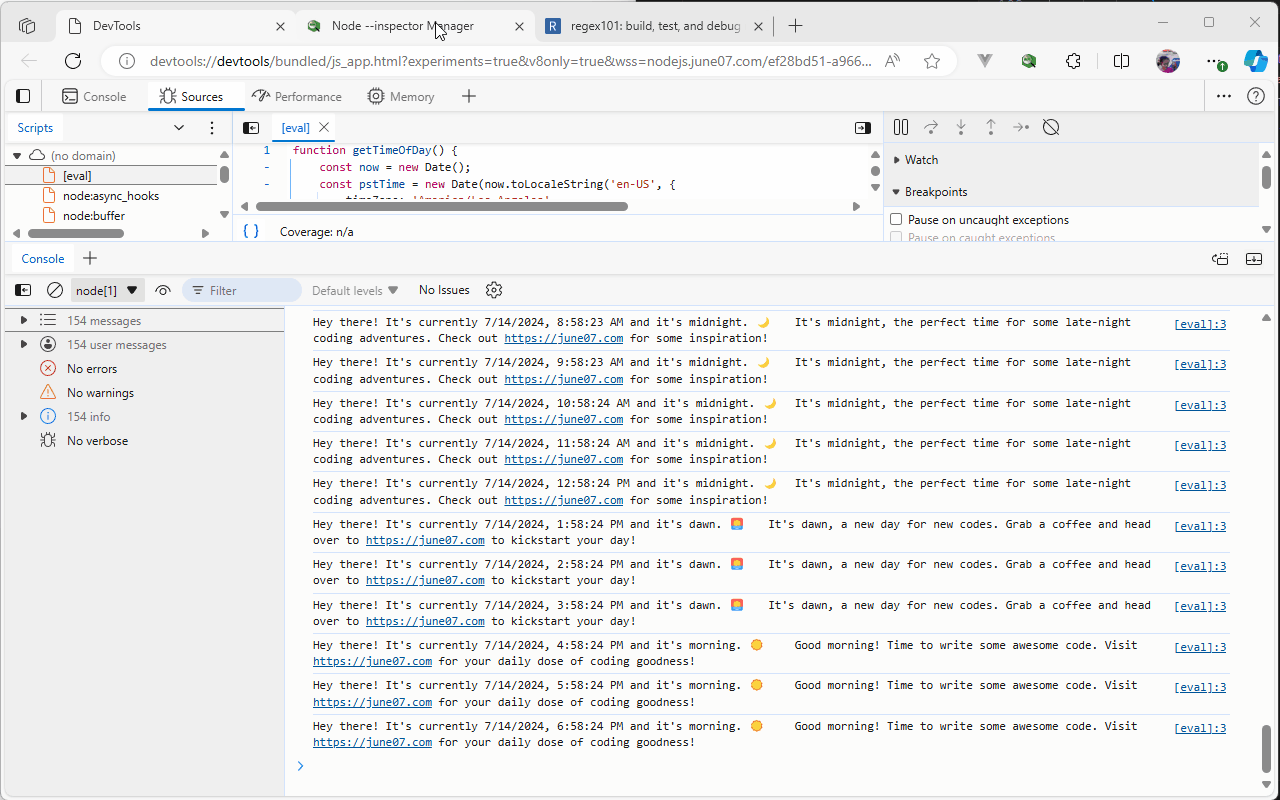
The tool window is setup to open via shortcut just as the REPL window prior, however it's been changed from a popup style to normal style to accommodate additional "tools" or tabs. Whatever web tool you happen to favor will be sticky to the tools window even after closing and re-opening. And by default, the core NiM tools are always available, namely the NiM docs page and the REPL tab.
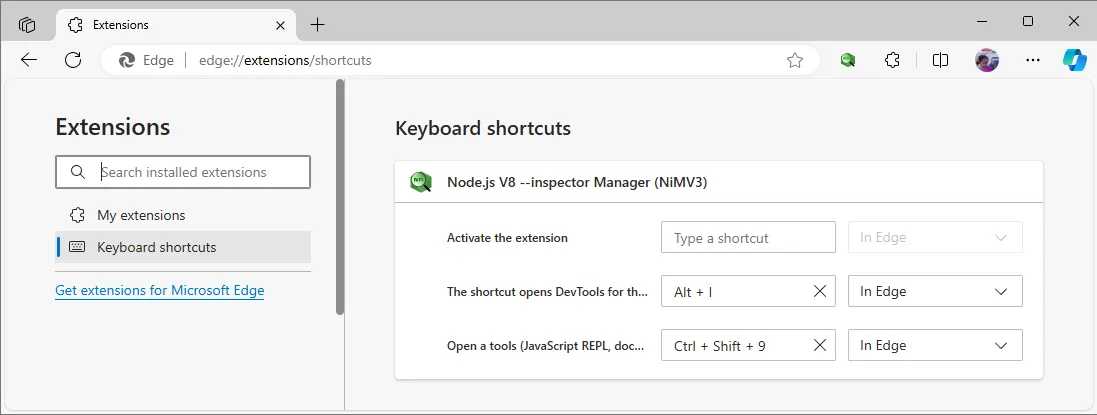
The keyboard shortcut Ctrl+Shift+9 is global by default so it will work wherever you happen to be in your development workflow be that immediately in the browser window where NiM is installed or not.
- Tool Window (DevTools REPL)
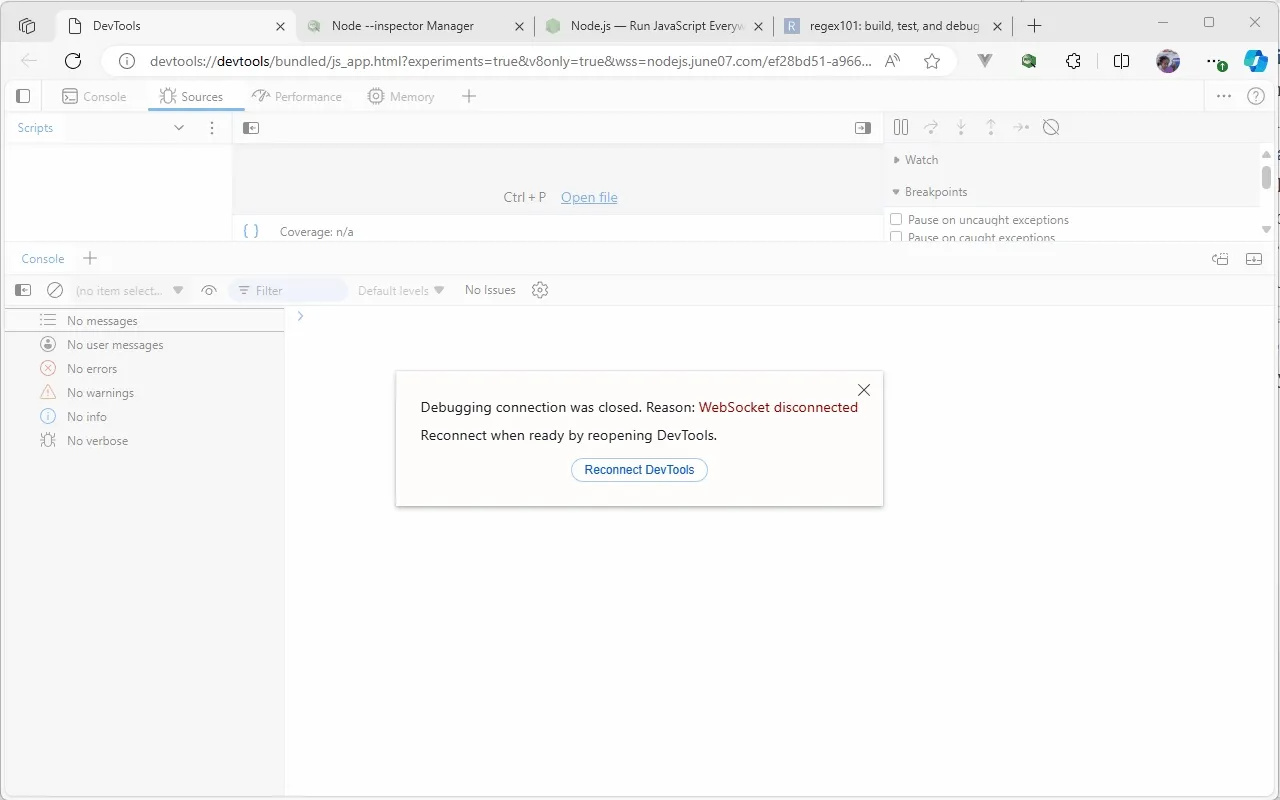
- Tool Window (Regex101)
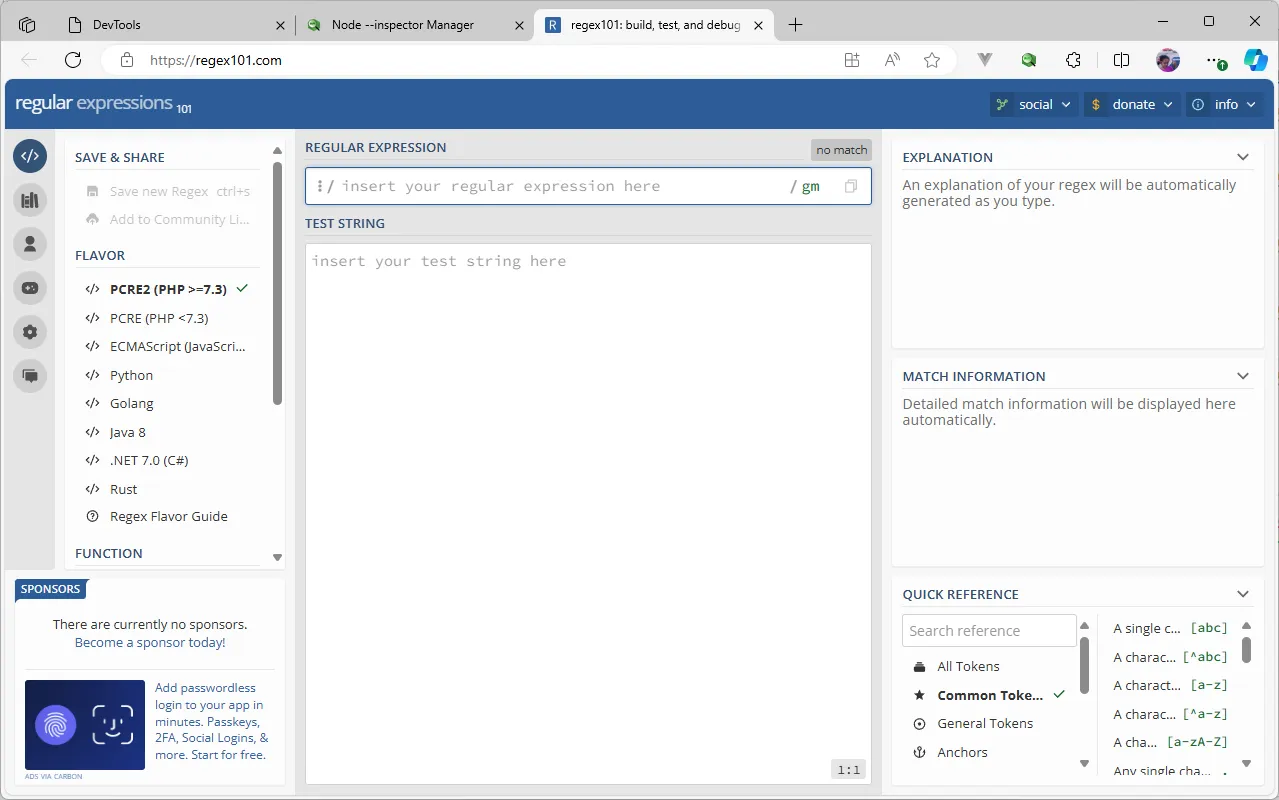
Summary
The upcoming NiM update (v3.9.0) introduces a versatile tool window that maintains your development tool state, incorporating a REPL tab and searchable Node.js documentation powered by Algolia. This enhancement streamlines your workflow by providing quick access to essential tools and customizable tabs, all accessible via a global keyboard shortcut. The new searchable Node.js docs address a significant gap, making it easier for developers to find relevant information quickly and efficiently.