Sublime Jenkins

Jenkins is a popular open-source automation server that helps organizations automate various aspects of their software development and delivery process. One of the key features of Jenkins is the ability to define and run builds using a Jenkinsfile. The Jenkinsfile is a text file that contains the definition of a Jenkins pipeline, which is a set of instructions that specify the steps required to build, test, and deploy a software application.
If you're using the Sublime Text editor to create and edit Jenkinsfiles, you may want to consider using the sublime-Jenkinsfile plugin (Jenkinsfile - Packages - Package Control). This plugin allows one to seamlessly use Jenkins' declarative linter, making it easier to write and maintain your pipeline definitions.
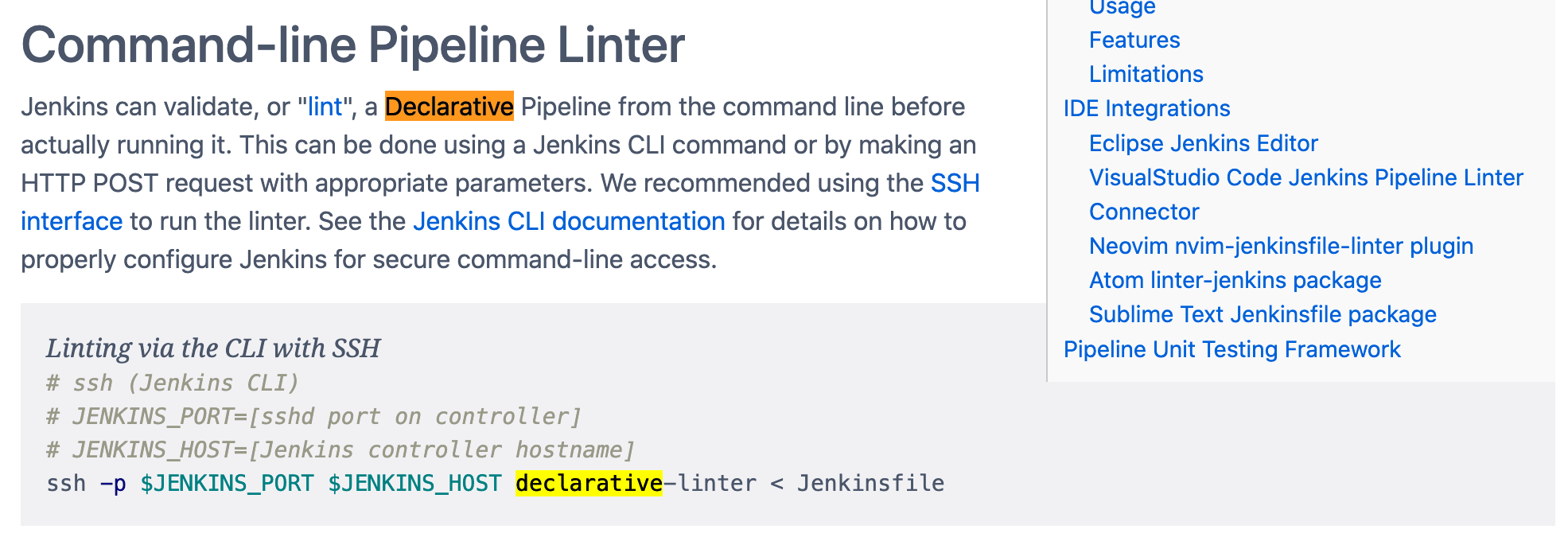
The plugin can be installed easily via Package Control, which is Sublime's package manager. Once installed, the plugin will automatically recognize files named Jenkinsfile and lint on each save or when run manually from either the keyboard shortcut or menu button. This can save you time and help you troubleshoot syntax errors quickly.
One of the most useful features of the sublime-Jenkinsfile plugin is the ability to use the feature even if you don't have your own Jenkins server or haven't yet set up your credentials. With the plugin, you can simply use the hosted declarative linter endpoint by adding the following to your settings
"jenkins_http_endpoint": "https://api.brakecode.com/api/v1/jenkinsfile"
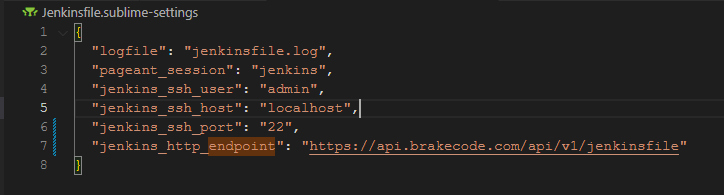
Overall, if you're working with Jenkins and using Sublime Text as your editor, the sublime-Jenkinsfile plugin is definitely worth checking out. It can help you write and maintain your pipeline definitions more efficiently and avoid common syntax errors.